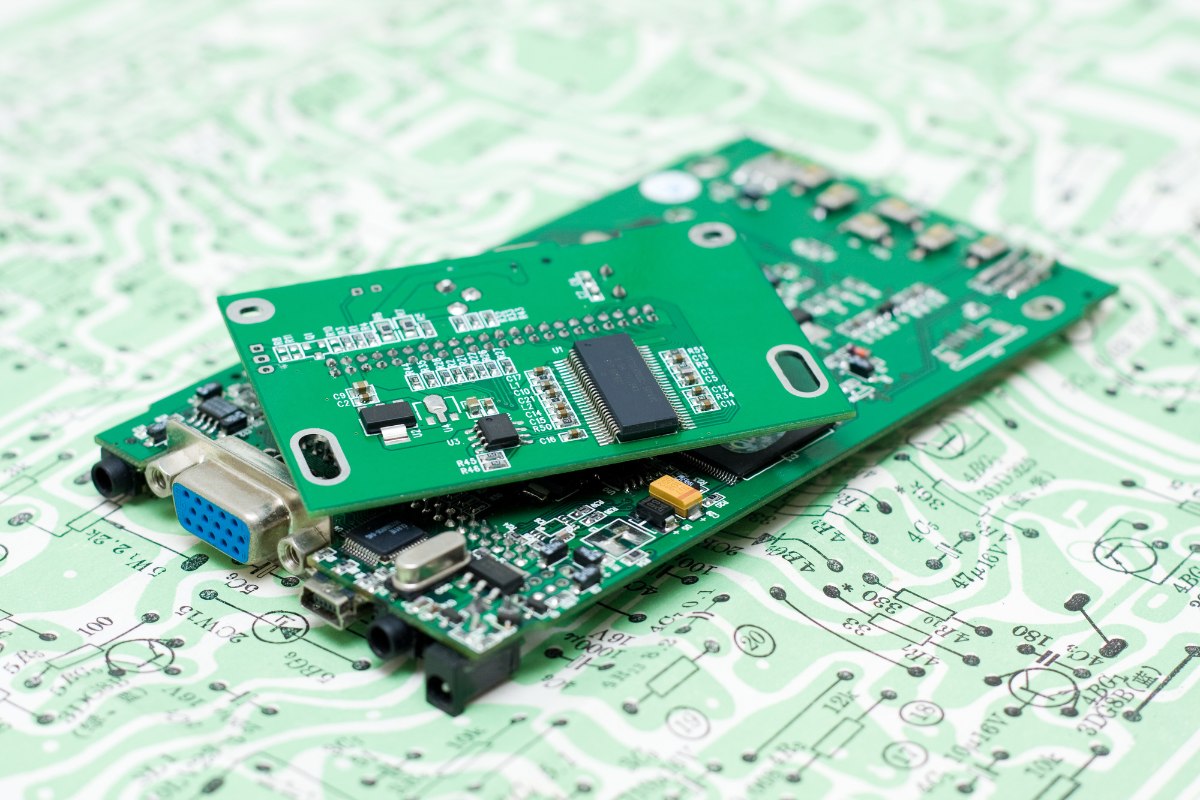Vous êtes-vous déjà émerveillé devant le fonctionnement complexe de votre smartphone ou vous êtes-vous demandé comment un système satellitaire complexe pouvait tenir dans un boîtier aussi compact ? La réponse se trouve dans une invention remarquable qui a révolutionné le monde de l'électronique : le circuit imprimé. Ces composants discrets mais ingénieux constituent l'épine dorsale de pratiquement tous les appareils électroniques que nous utilisons aujourd'hui, des calculatrices les plus simples aux superordinateurs les plus avancés.
Nous examinerons leur composition, leur conception, leurs processus de fabrication et leur rôle crucial dans la technologie moderne. Que vous soyez un ingénieur chevronné ou simplement curieux de connaître le fonctionnement interne de vos gadgets préférés, cet article vous permettra d'acquérir une connaissance approfondie de ces composants électroniques essentiels.
Qu'est-ce qu'un circuit imprimé ?
Un circuit imprimé (PCB) est une carte plate fabriquée à partir de matériaux non conducteurs qui sert de plate-forme pour connecter et supporter des composants électroniques en son cœur. Mais cette simple définition ne fait qu'effleurer la complexité et l'importance réelles des circuits imprimés.
Imaginez, si vous le voulez bien, une ville miniature où les routes sont en cuivre et les bâtiments en composants électroniques. Cette ville, posée sur une base rigide et isolante, est essentiellement ce que représente un circuit imprimé dans le monde de l'électronique. Les "routes" de notre analogie sont en fait de fines pistes de cuivre appelées "traces", qui sont gravées ou imprimées sur la surface de la carte. Ces traces servent de fils qui relient les différents composants électroniques, permettant à l'électricité de circuler entre eux de manière précisément contrôlée.
Les fondations de cette ville électronique sont généralement constituées d'un matériau appelé FR4, qui est un type de stratifié époxy renforcé de fibres de verre. Le FR4 est apprécié pour ses excellentes propriétés d'isolation électrique, sa résistance mécanique et sa résistance à la chaleur et à l'humidité. Toutefois, en fonction de l'application spécifique, d'autres matériaux tels que les époxydes ou les phénoliques peuvent être utilisés, en particulier pour les applications moins exigeantes ou plus sensibles aux coûts.
Les circuits imprimés ont révolutionné la fabrication électronique. Avant l'avènement des circuits imprimés, les appareils électroniques reposaient sur des techniques de câblage point à point ou d'enroulement des fils. Ces méthodes étaient non seulement coûteuses en temps et en main-d'œuvre, mais aussi sujettes à des erreurs et à des problèmes de fiabilité. Les circuits imprimés, en revanche, offrent une solution plus rationnelle, plus fiable et plus rentable pour créer des circuits électroniques complexes.
Couches et matériaux des circuits imprimés
Pour bien comprendre les circuits imprimés, il faut en décortiquer les différentes couches, au sens propre du terme. Un circuit imprimé n'est pas une simple carte uniforme, mais plutôt un sandwich soigneusement conçu de différents matériaux, chacun ayant une fonction spécifique. Examinons ces couches en détail :
Couche de substrat
La couche de substrat est au cœur de chaque circuit imprimé. C'est la base sur laquelle tout le reste est construit, et ses propriétés sont cruciales pour la performance globale de la carte. Comme indiqué précédemment, le matériau le plus couramment utilisé pour les substrats de PCB est le FR4, mais pourquoi ce matériau est-il si omniprésent dans l'industrie ?
La popularité du FR4 tient à sa remarquable combinaison de propriétés. Il offre une excellente isolation électrique, ce qui est essentiel pour empêcher les flux de courant indésirables entre les différentes parties du circuit. Mais les propriétés électriques ne sont qu'un début. Le FR4 présente également une résistance mécanique impressionnante, qui lui permet de supporter les rigueurs de la fabrication et de l'utilisation sans se déformer ni se rompre.
L'un des paramètres critiques du matériau du substrat est sa température de transition vitreuse (Tg). Il s'agit de la température à laquelle le matériau commence à se ramollir et à perdre sa structure rigide. Pour le FR4, cette température se situe généralement autour de 130-140°C, ce qui est suffisant pour la plupart des applications. Toutefois, pour les applications à haute performance ou à haute température, des matériaux ayant des valeurs Tg plus élevées peuvent être nécessaires.
Les autres propriétés importantes du substrat sont la résistance à la traction, la constante diélectrique, l'absorption d'humidité et la dilatation thermique. La résistance à la traction détermine la tension que la carte peut supporter avant de se rompre. La constante diélectrique affecte les performances électriques de la carte, en particulier aux hautes fréquences. L'absorption d'humidité est importante, car des taux d'absorption plus faibles sont généralement préférables pour maintenir les propriétés électriques et mécaniques de la carte au fil du temps. La dilatation thermique est particulièrement importante pour les cartes qui subiront d'importantes fluctuations de température pendant leur fonctionnement.
Le FR4 est le premier choix pour la plupart des applications, mais d'autres matériaux peuvent également être utilisés lorsque des propriétés spécifiques sont requises. Par exemple, les substrats en aluminium peuvent être utilisés dans des applications où la dissipation de la chaleur est une préoccupation majeure.
Couche de cuivre
Au-dessus de la couche de substrat se trouve ce qui est sans doute le composant le plus crucial d'un circuit imprimé : la couche de cuivre. Cette fine couche de feuilles de cuivre est laminée sur le substrat et forme les voies conductrices qui permettent à l'électricité de circuler dans le circuit.
L'épaisseur de cette couche de cuivre est généralement indiquée en onces par pied carré (oz/ft²), 1 oz/ft² étant une norme courante. Cette unité de mesure peut sembler étrange, mais elle est profondément ancrée dans l'histoire de la fabrication des circuits imprimés. En termes pratiques, 1 oz/ft² correspond à une épaisseur d'environ 35 micromètres (µm).
Pourquoi l'épaisseur du cuivre est-elle importante ? C'est une question de capacité de transport du courant et de dissipation de la chaleur. Un cuivre plus épais peut supporter des courants plus élevés et dissiper la chaleur plus efficacement. C'est la raison pour laquelle on peut trouver des circuits imprimés contenant 2 oz/ft² ou même 3 oz/ft² de cuivre dans les applications à haute puissance.
La couche de cuivre ne recouvre pas l'ensemble de la carte comme une feuille solide. Au lieu de cela, elle est gravée selon des motifs spécifiques pour créer les traces qui forment le circuit. La largeur et l'espacement de ces traces sont des paramètres de conception critiques qui affectent les performances électriques de la carte et le rendement de la fabrication.
Couche de masque de soudure
Si vous avez déjà regardé de près un circuit imprimé, vous avez probablement remarqué sa couleur distinctive - souvent verte, bien que d'autres couleurs soient possibles. Cette coloration provient de la couche de masque de soudure, qui est appliquée sur la couche de cuivre.
Le masque de soudure remplit plusieurs fonctions essentielles. Il protège les pistes de cuivre de l'oxydation et des courts-circuits. Il empêche également les ponts de soudure entre les pastilles de soudure rapprochées au cours du processus d'assemblage. En outre, il fournit un arrière-plan très contrasté pour la couche de sérigraphie, ce qui facilite le placement des composants.
Le vert est la couleur la plus courante pour les masques de soudure (une tradition qui remonte à ses origines militaires). D'autres couleurs comme le rouge, le bleu, le noir et même le transparent sont disponibles. Le choix de la couleur est souvent plus une question d'esthétique ou de conventions industrielles spécifiques que de fonctionnalité, bien que certaines couleurs puissent offrir un contraste légèrement supérieur pour l'inspection visuelle.
Couche de sérigraphie
La dernière couche que l'on voit généralement sur un circuit imprimé est la sérigraphie. Elle est généralement blanche (bien que d'autres couleurs soient possibles) et contient du texte et des symboles qui facilitent l'assemblage, le test et l'utilisation de la carte.
La sérigraphie peut inclure des désignations de composants (par exemple, R1 pour la première résistance, C3 pour le troisième condensateur), des indicateurs de polarité pour les composants polarisés et des indicateurs de broche 1 pour les circuits intégrés. Il peut également comporter le logo du fabricant ou le numéro de révision de la carte, ainsi que des symboles d'avertissement ou d'autres avis importants.
La sérigraphie n'affecte pas directement la fonction électrique de la carte, mais son importance ne doit pas être sous-estimée. Une sérigraphie bien conçue peut accélérer considérablement les processus d'assemblage et de dépannage, ce qui permet d'économiser d'innombrables heures tout au long du cycle de vie d'un produit.
Autres matériaux et considérations
Par exemple, les cartes multicouches utilisent des feuilles de résine époxy partiellement durcie, appelées pré-imprégnées, entre les couches conductrices. Lorsqu'il est chauffé et pressé, le pré-imprégné s'écoule et durcit, liant les couches entre elles pour former une structure solide.
En outre, si le FR4 est le matériau de substrat le plus courant, il n'est pas la seule option. En fonction des exigences spécifiques de l'application, d'autres matériaux peuvent être utilisés. Les circuits imprimés en aluminium peuvent être utilisés pour améliorer la dissipation de la chaleur, tandis que les substrats flexibles comme le Kapton ou le Pyralux sont utilisés pour les applications où le circuit imprimé doit être plié ou fléchi. Les substrats en céramique sont utilisés pour les applications à très haute fréquence.
Lors de la sélection des matériaux pour un circuit imprimé, les ingénieurs doivent tenir compte d'un large éventail de propriétés, au-delà des éléments de base que nous avons évoqués. Il peut s'agir de la constante diélectrique (Dk), du facteur de dissipation (Df) et du coefficient de dilatation thermique (CTE). La constante diélectrique (Dk) affecte les performances électriques de la carte, en particulier à haute fréquence. Le facteur de dissipation (Df) est lié à la quantité d'énergie perdue sous forme de chaleur dans le matériau diélectrique. Le coefficient de dilatation thermique (CTE) est particulièrement important pour les cartes qui subiront d'importantes fluctuations de température pendant leur fonctionnement.
Composants électroniques sur un circuit imprimé
Un circuit imprimé sert de base à un large éventail de composants électroniques, chacun jouant un rôle unique dans la fonction globale du circuit.
Résistances
Vous êtes-vous déjà demandé comment le courant électrique est contrôlé dans un circuit ? C'est là que les résistances entrent en jeu. Ces composants omniprésents sont les bêtes de somme des circuits électroniques. Ils contrôlent le flux de courant et divisent les tensions.
Condensateurs
Si les résistances contrôlent le flux de courant, quels sont les composants qui stockent l'énergie électrique ? C'est le rôle des condensateurs. Ces composants peuvent stocker et libérer rapidement de l'énergie électrique, ce qui les rend essentiels pour des tâches telles que le lissage des sorties d'alimentation ou le couplage des signaux entre les étages du circuit.
Inducteurs
Bien que moins courants que les résistances et les condensateurs, les inducteurs jouent un rôle essentiel dans de nombreux circuits. Ces composants stockent l'énergie dans des champs magnétiques et peuvent bloquer les signaux à haute fréquence tout en laissant passer les signaux à courant continu et à basse fréquence.
Transistors
Les transistors sont les éléments constitutifs de l'électronique moderne. Ces dispositifs à trois bornes peuvent amplifier des signaux ou agir comme des interrupteurs, formant ainsi la base de toute la logique numérique.
Diodes
Que se passe-t-il si le courant doit circuler dans un seul sens ? C'est là qu'interviennent les diodes. Ces dispositifs à deux bornes permettent au courant de circuler dans un sens tout en le bloquant dans l'autre.
Circuits intégrés (CI)
Les circuits intégrés sont le summum de la miniaturisation électronique. Ces composants rassemblent des circuits entiers - contenant parfois des milliards de transistors - sur une seule puce.
Connecteurs
Comment les signaux et l'énergie entrent-ils et sortent-ils d'un circuit imprimé ? Par l'intermédiaire de connecteurs. Ces composants constituent l'interface entre le circuit imprimé et le monde extérieur.
Interrupteurs
Les interrupteurs permettent de commander manuellement un circuit.
Transformateurs
Les transformateurs sont des composants essentiels des alimentations électriques et des circuits audio. Ils utilisent l'induction électromagnétique pour transférer l'énergie électrique entre les circuits, modifiant souvent les niveaux de tension au cours du processus.
Capteurs
Dans notre monde de plus en plus intelligent et connecté, les capteurs jouent un rôle essentiel. Ces composants convertissent des phénomènes physiques - comme la température, la pression ou la lumière - en signaux électriques qui peuvent être traités par le circuit.
Fusibles et disjoncteurs
La sécurité est primordiale dans la conception électronique, et c'est là que les fusibles et les disjoncteurs entrent en jeu. Ces composants protègent les circuits contre les surintensités, en coupant le circuit si le courant dépasse un niveau sûr.
Potentiomètres
Vous avez besoin d'ajuster manuellement le comportement d'un circuit ? Les potentiomètres, souvent abrégés en "pots", sont des résistances variables qui permettent de tels ajustements.
Oscillateurs à cristaux
La synchronisation est cruciale dans de nombreux circuits électroniques, et les oscillateurs à quartz fournissent une base de temps extrêmement stable.
Conception et fabrication de circuits imprimés
Le passage d'une idée de circuit à un circuit imprimé fini est un processus fascinant qui combine l'ingénierie électrique, la science des matériaux et la fabrication de précision. Passons en revue les principales phases de la création d'un circuit imprimé :
Phase de conception
Capture des schémas
La première étape de la création d'un circuit imprimé consiste à capturer la conception du circuit dans un schéma. C'est là que les ingénieurs définissent les connexions logiques entre les composants, créant essentiellement une carte de la manière dont le circuit devrait fonctionner. Les logiciels modernes de conception de circuits imprimés rendent ce processus beaucoup plus facile qu'auparavant, mais il nécessite toujours une connaissance approfondie de l'électronique et de la théorie des circuits.
Lors de la capture des schémas, les ingénieurs doivent prendre en compte des facteurs tels que la sélection des composants, le flux des signaux, la distribution de l'énergie et les règles de conception. La sélection des composants implique de choisir les bons composants avec les valeurs et les valeurs nominales correctes. Le flux des signaux garantit que les signaux se déplacent dans le circuit de la manière prévue. La distribution de l'énergie consiste à planifier la manière dont l'énergie sera fournie aux différentes parties du circuit. Les règles de conception impliquent le respect des meilleures pratiques et de toute exigence spécifique au projet.
Disposition du circuit imprimé
L'étape suivante consiste à traduire cette représentation logique en une disposition physique une fois le schéma terminé. C'est là que le caoutchouc rencontre la route dans la conception des circuits imprimés, et c'est souvent considéré à la fois comme un art et comme une science.
Au cours du processus de mise en page, les concepteurs doivent tenir compte de l'emplacement des composants, du routage des traces, de l'empilement des couches, de l'intégrité des signaux, de l'intégrité de l'alimentation et de la compatibilité électromagnétique (CEM). Le placement des composants consiste à les disposer de manière à optimiser le flux des signaux, la gestion thermique et la facilité d'assemblage. Le routage de la trace est le processus de création des chemins de cuivre qui relieront les composants conformément au schéma. L'empilement des couches consiste à décider du nombre de couches du circuit imprimé et de la manière dont elles seront disposées. L'intégrité des signaux garantit que les signaux à grande vitesse peuvent se propager sans distorsion ni interférence. L'intégrité de l'alimentation implique la conception de plans d'alimentation et de découplage pour fournir une alimentation propre et stable à tous les composants. La compatibilité électromagnétique (CEM) exige de minimiser les interférences électromagnétiques en provenance et à destination de la carte.
Les logiciels modernes de mise en page de circuits imprimés fournissent des outils puissants pour faciliter ces tâches, notamment des dérouleurs automatiques et des vérificateurs de règles de conception. Cependant, les cartes complexes nécessitent souvent une intervention manuelle importante pour obtenir des résultats optimaux.
Phase de fabrication
Imagerie et gravure
Le processus de fabrication commence une fois que la conception est terminée. La première étape consiste à transférer le dessin sur la carte recouverte de cuivre. Cette opération est généralement réalisée par photolithographie. La carte est recouverte d'un film sensible à la lumière appelé résine photosensible. Le dessin du circuit imprimé est imprimé sur un film transparent pour créer un photomasque. Le photomasque est aligné sur la carte et l'ensemble est exposé à la lumière UV. Les zones exposées de la résine photosensible durcissent, tandis que les zones non exposées restent souples. La carte est développée, ce qui permet d'éliminer la résine photosensible molle et de laisser derrière elle un motif correspondant à la conception du circuit imprimé.
La carte est soumise à un processus de gravure après l'imagerie. Ce processus utilise des produits chimiques pour éliminer le cuivre exposé, ne laissant derrière lui que les traces de cuivre qui forment le circuit. La résine photosensible restante est ensuite enlevée, révélant le motif en cuivre fini.
Perçage et placage
Ensuite, des trous sont percés dans la carte pour les fils des composants et les vias (connexions entre les couches). Dans la fabrication moderne, cette opération est généralement effectuée à l'aide de perceuses commandées par ordinateur pour plus de précision.
Après le perçage, la carte est soumise à un processus de placage. Cette opération consiste à déposer une fine couche de cuivre sur les parois des trous percés, afin de créer des connexions électriques entre les couches. Pour les cartes multicouches, ce processus peut être répété plusieurs fois au fur et à mesure que les couches sont construites.
Application de masque de soudure et de sérigraphie
Le masque de soudure est ensuite appliqué. Il s'agit généralement d'une fine couche de polymère appliquée sur les deux faces de la carte, ne laissant le cuivre exposé qu'aux endroits où les composants seront soudés. La carte est ensuite durcie, généralement à l'aide de chaleur ou de lumière UV, afin de durcir le masque de soudure.
Enfin, la sérigraphie est appliquée. Cette opération s'effectue généralement par sérigraphie, bien que certains panneaux haut de gamme puissent utiliser l'impression à jet d'encre pour obtenir des détails plus fins.
Phase d'assemblage
Placement des composants
Il est temps d'ajouter les composants, la carte nue étant terminée. Pour les cartes simples ou les petites séries, cette opération peut être effectuée à la main. Toutefois, la plupart des assemblages modernes de circuits imprimés utilisent des machines automatisées qui peuvent placer les composants avec une rapidité et une précision incroyables.
Soudure
Ils doivent être fixés de manière permanente à la carte une fois que les composants sont en place. Pour ce faire, on utilise généralement l'une des deux méthodes suivantes :
Soudure à la vague : La carte est passée au-dessus d'une vague de soudure en fusion, qui adhère aux surfaces métalliques exposées, créant ainsi les connexions nécessaires. Cette méthode est généralement utilisée pour les composants à trous traversants.
Soudure par refusion : La pâte à braser est appliquée sur la carte avant la mise en place des composants. L'ensemble est ensuite chauffé dans un four à refusion, ce qui fait fondre la soudure et crée les connexions. Cette méthode est utilisée pour les composants montés en surface.
Essais et inspections
La dernière étape de la fabrication des circuits imprimés est le test et l'inspection. Il peut s'agir d'une inspection visuelle, d'une inspection optique automatisée (AOI), d'un test en circuit et d'un test fonctionnel. L'inspection visuelle consiste à vérifier la présence de défauts évidents tels que des composants mal placés ou des ponts de soudure. L'inspection optique automatisée (AOI) utilise des caméras et le traitement d'images pour détecter les défauts. Le test en circuit consiste à sonder différents points de la carte pour vérifier que l'assemblage est correct. Le test fonctionnel consiste à mettre la carte sous tension et à vérifier qu'elle fonctionne comme prévu.
Les cartes qui échouent à ces tests sont soit retravaillées si possible, soit mises au rebut si les défauts sont trop importants.
Fonctionnement des circuits imprimés
Maintenant que nous avons exploré la composition et la fabrication des circuits imprimés, nous allons nous pencher sur leur fonctionnement dans les appareils électroniques. Un circuit imprimé sert à la fois de structure de support physique pour les composants électroniques et de réseau complexe de connexions électriques. Mais comment cette carte apparemment simple permet-elle la fonctionnalité sophistiquée de l'électronique moderne ?
Les circuits imprimés en tant que plates-formes d'interconnexion
Imaginez un circuit imprimé comme une ville miniature, où les bâtiments sont les composants électroniques et les routes les pistes de cuivre. Tout comme l'infrastructure d'une ville permet aux personnes et aux marchandises de circuler efficacement entre les bâtiments, les traces d'un PCB permettent aux signaux électriques et à l'énergie de circuler entre les composants.
Ce rôle d'interconnexion est crucial. Sans les circuits imprimés, nous devrions connecter chaque composant individuellement avec des fils - un processus qui prendrait du temps, serait sujet à des erreurs et donnerait lieu à des dispositifs encombrants et peu fiables. Les circuits imprimés résolvent ce problème en fournissant une plate-forme standardisée, compacte et fiable pour l'interconnexion des composants.
Le rôle des traces
Les pistes en cuivre d'un circuit imprimé sont l'élément vital du circuit. Ces fines pistes, souvent d'une largeur inférieure à un millimètre, transportent les signaux électriques et l'énergie sur l'ensemble de la carte. La disposition de ces traces est essentielle au fonctionnement du circuit.
Par exemple, dans un circuit numérique, les traces peuvent transporter des signaux de données entre un microprocesseur et des puces de mémoire. Dans un circuit analogique, elles peuvent transporter des signaux audio entre différents étages d'amplification. La largeur, la longueur et le routage de ces traces peuvent avoir un impact significatif sur les performances du circuit, en particulier dans les applications à haute fréquence où des facteurs tels que l'impédance et la réflexion du signal deviennent critiques.
Interaction des composants
Alors que les traces fournissent les chemins, c'est l'interaction entre les composants qui donne au circuit sa fonctionnalité. Chaque composant de la carte joue un rôle spécifique : les résistances contrôlent le flux de courant et divisent les tensions ; les condensateurs stockent et libèrent l'énergie électrique, lissent les alimentations et couplent les signaux alternatifs ; les inducteurs stockent l'énergie dans des champs magnétiques, utiles pour le filtrage et la conversion d'énergie ; et les transistors et les circuits intégrés traitent et amplifient les signaux, formant la base de tous les traitements numériques et analogiques.
La disposition spécifique de ces composants, reliés par les pistes du circuit imprimé, détermine la fonction globale du circuit. Il peut s'agir d'un circuit aussi simple qu'un clignotant à LED ou aussi complexe que la carte mère d'un smartphone.
Acheminement des signaux et distribution de l'énergie
Les circuits imprimés sont capables d'acheminer efficacement les signaux et de distribuer l'énergie. Dans un circuit imprimé multicouche, des couches entières peuvent être consacrées à la distribution de l'énergie et à la mise à la terre. Cela permet une distribution plus efficace de l'énergie et une meilleure isolation du bruit par rapport aux méthodes de câblage traditionnelles.
Le routage des signaux dans les circuits imprimés peut être incroyablement complexe, en particulier dans les circuits numériques à grande vitesse. Les concepteurs doivent tenir compte de facteurs tels que l'adaptation de la longueur des pistes, le contrôle de l'impédance et la minimisation de la diaphonie. L'adaptation de la longueur de la trace garantit que les signaux parallèles (comme les lignes de bus de données) ont la même longueur électrique pour arriver simultanément. Le contrôle de l'impédance consiste à maintenir une impédance constante le long d'une ligne afin d'éviter les réflexions de signaux. La minimisation de la diaphonie empêche les signaux sur une trace d'interférer avec les traces adjacentes.
Les logiciels modernes de conception de circuits imprimés fournissent des outils pour aider à gérer ces complexités, mais il faut toujours une grande expertise pour optimiser la disposition d'une carte afin d'obtenir les meilleures performances.
Le PCB en tant que système
Un circuit imprimé est plus que la somme de ses parties. La carte elle-même, avec ses propriétés matérielles et sa disposition spécifiques, fait partie intégrante du circuit. En voici un exemple :
- Les propriétés diélectriques du substrat affectent la capacité entre les traces, ce qui peut avoir un impact sur la propagation des signaux à haute fréquence.
- Les propriétés thermiques de la carte influencent la façon dont la chaleur est dissipée par les composants gourmands en énergie.
- La disposition physique des composants et des traces peut affecter les émissions électromagnétiques du circuit et sa sensibilité aux interférences.
En fait, le circuit imprimé ne se contente pas d'accueillir le circuit, il en fait partie intégrante. C'est pourquoi la conception des circuits imprimés est un élément essentiel du développement des produits électroniques. Un circuit imprimé bien conçu peut améliorer les performances, la fiabilité et la fabricabilité d'un produit, tandis qu'un circuit mal conçu peut entraîner des problèmes de fonctionnalité, de compatibilité électromagnétique ou de gestion thermique.